If you have a Samsonite suitcase and locks and you don’t know how to reset them, then this article is for you.
You will know how to reset your Samsonite locks.
You can reset your Samsonite lock even when you have forgotten your old lock key.
Table of Contents
How to reset Samsonite lock:
Let’s cut to the chase. There are many types of Samsonite locks available, and each type of lock has its way of how to reset.
In the following section, I have given a DIY guideline on how to reset every type of Samsonite lock.
Resetting Samsonite combination lock:
Step 1: Release the zippers
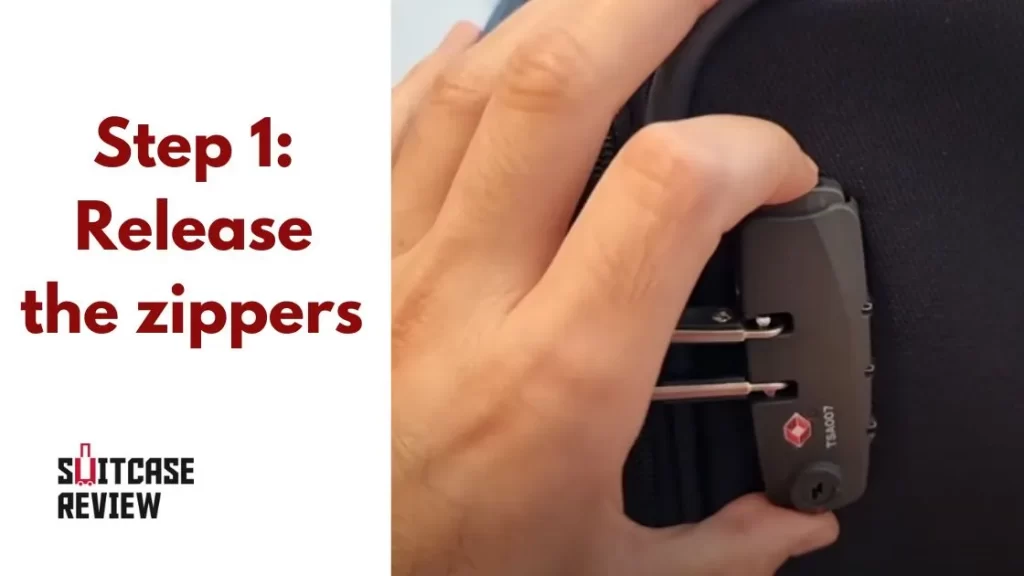
To reset your lock, first release the zippers from the lock. To do this, you need to simply set the default lock combination/ current lock combination and press the TSA lock inward.
The default lock combination is 0-0-0 for every new TSA combination lock.
Step 2: Press the pin indentation.

Now to reset your combination lock first, you have to press the small pin indentation with the tip of a pen.
After pressing the indentation, you will hear a click, and the indentation will stay pressed. You will find that small little button type indentation somewhere in your lock.
Step 3: Adjust the dials

Now you can choose any combination of the dials to reset your lock.
But remember, there are only 999 possible mixtures of dials, so do not make any easy combinations like 1-1-1 or 1-2-3.
Step 4: Press the unlock button

After setting the new dial combinations, you have to press the unlock button of your combination lock.
With this step done, you will successfully reset your Samsonite combination lock.
Now you can test your lock to make sure your new combination works perfectly.
Resetting Samsonite Padlock:
Step 1: Set the default combination dial

Just like built in the combination lock, you have to set the default dial combination of the padlock.
Samsonite padlocks have 0-0-0 as their default padlock.
Step 2: Pull out and rotate the shackle 90 degrees.

Once you set the default combination now, you have to pull out the shackle and rotate 90 degrees to the side where there is a little hole near the other end of the shackle.
Make sure after rotating 90 degrees, the shackle is perpendicular to the little hole on the top of the lock.
Step 3: Push down the shackle and set a new combination

Now you have to push down the shackle and change the dials to your desired combination.
Make sure you do not release the shackle while changing the combination.
Step 4: Release the shackle and check the new combination.
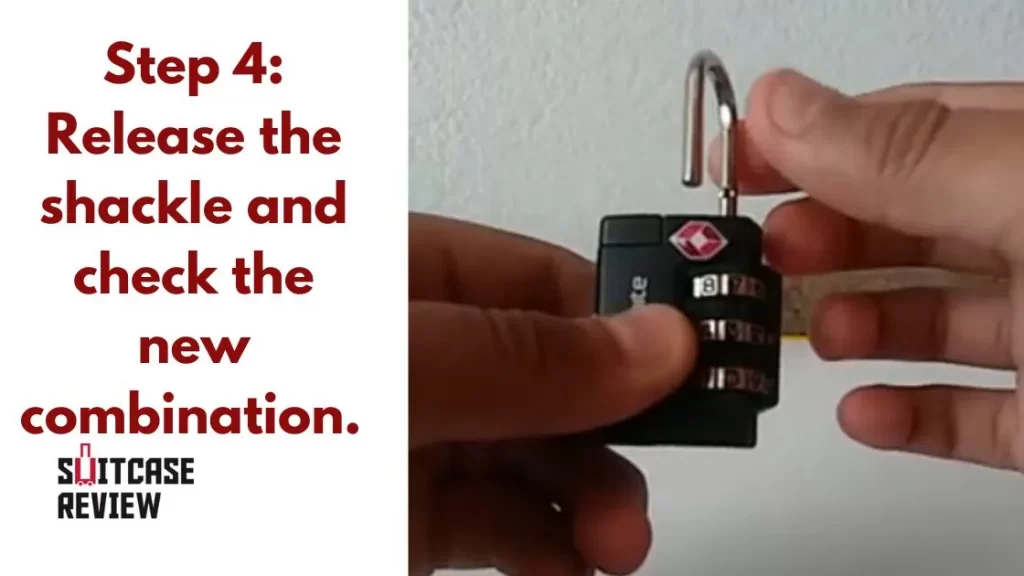
After you have successfully reset your combination lock now, you have to release the shackle and lock it back to test your new combination of the Samsonite padlock.
Resetting Cable lock:
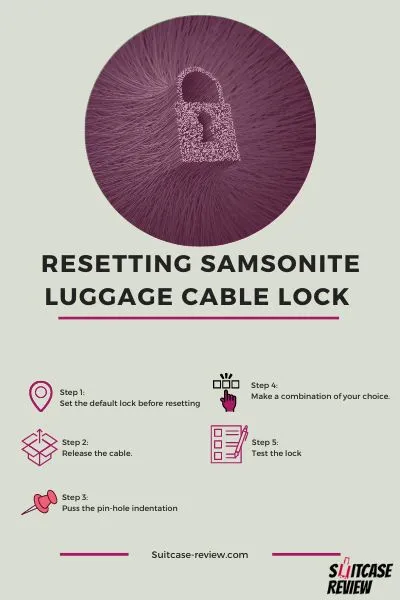
Step 1: Set the default lock before resetting
Make sure you have set the default combination of the lock. Just like other types of locks, cable locks also come with 0-0-0 as the default combination.
Step 2: Release the cable.
Look for a large square lever that has a keyhole. This level works as a TSA button.
And press the button to release the cable from the lock.
Step 3: Puss the pin-hole indentation
You will see a small pinhole near the dials.
Now push the pinhole indentation with a pen nib, and you will hear a click.
Step 4: Make a combination of your choice.
In this stage, you can set the new combination of your choice and press the square TSA button to confirm the new dial combination.
Step 5: Test the lock
Now after resetting the combination, you can dial your thread cable through the zipper and attach the cable to the lock to test the new lock combination.
This is how you can reset all the Samsonite locks with your desired password for better safety.
But what if you forget the old password?
Do not worry; I have a solution for that too.
The following parts show how you can reset your password even when you forget the current one.
How to reset the Samsonite lock if you forget the password:
Manually testing method:
In this method, you will have to manually dial every single combination of your lock dials and press the TSA lock button.
There are 999 combinations available of three dials combination locks.
And checking all of the combinations will cost you nearly 20-35 minutes. This is how you can check and unlock your lock.
After that, you can follow the above steps to reset the lock combination.
Contact Samsonite stores
If you do not want to bother yourself with the manual method, then look for Samsonite stores near you.
If you have any nearby Samsonite stores available, then you can contact them. They will help you unlock and reset your lock.
You can use the Samsonite store locator or Google map to find the Samsonite stores near you.
You may also like : How to spot fake samsonite luggage?
FAQ on How to reset the Samsonite lock?:
Can a locksmith open a TSA lock?
Yes, locksmiths can open your TSA lock. It is not hard for them to pick your lock. Even you can manually unlock TSA combination locks within 30-35 minutes.
Do Samsonite TSA locks have a master key?
Yes, all TSA-approved locks have the master key. But you will not get any master key from Samsonite.
Can airport authorities open TSA lock?
Yes, airport authorities can open TSA locks. Transport Security Administration has the master keys of all TSA-approved locks.
Do all TSA locks have the same key?
No, there are seven TSA standard types of lock, and each type has a Travel sentry logo on it and can be opened with a single universal key for that type.
- Samsonite Evolve SE: The Ultimate Travel Companion - November 2, 2023
- US Traveler Luggage Review – The Boren Collection - September 10, 2023
- US Traveler Luggage Rio Carry-On – Affordable and Stylish Set for Budget Travelers - September 3, 2023